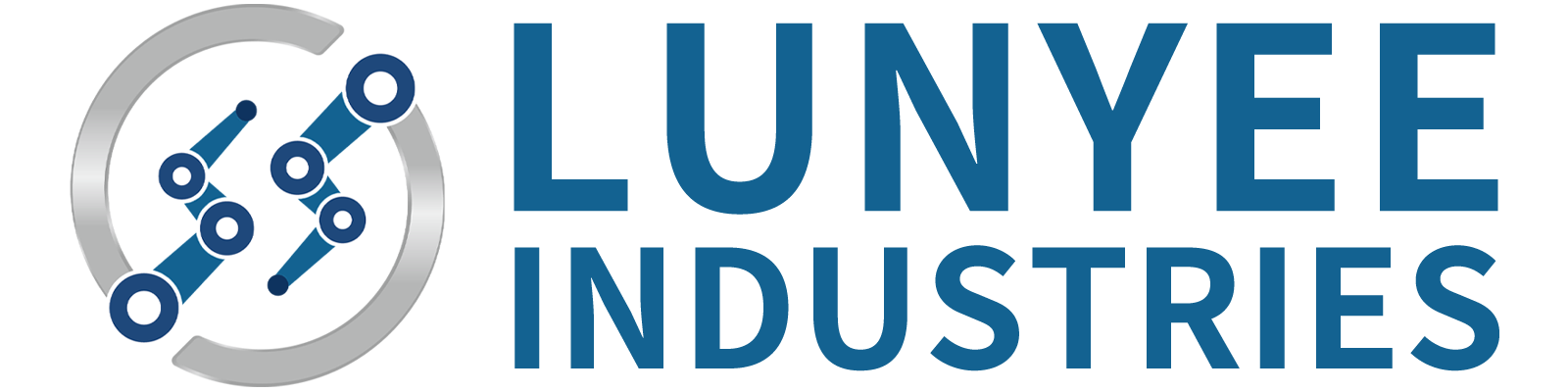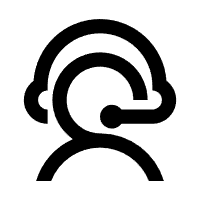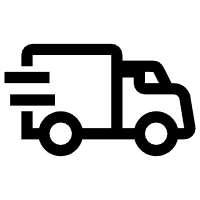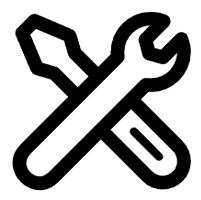How to change between laser cut and engrave machine?
Changing between a laser cutter and an engraver is a relatively simple process that can be done quickly and easily. Here are the steps you need to take to switch between these two modes on your laser machine:
Before you begin, make sure that your laser machine is turned off and unplugged.
Locate the control panel on your laser machine. This is typically a small, flat panel with a series of buttons and displays that allow you to control the laser cutter or laser engraver.
On the control panel, look for a button or switch labeled "Laser Mode." This will typically be a toggle switch that allows you to switch between the two modes.
If you want to switch to laser cutting mode, make sure that the switch is set to "Cut." If you want to switch to laser engraving mode, make sure that the switch is set to "Engrave."
Once you have selected the desired mode, plug in your laser machine and turn it on.
At this point, your laser machine should be in the correct mode and ready to use. If you encounter any issues, refer to the manual for your specific model of laser machine for troubleshooting information.
It's important to note that some laser machines may have different control panels or buttons, so the exact steps for changing between laser cutting and engraving modes may vary slightly. However, the general process is the same for most models of laser machines.
In addition to switching between laser cutting and engraving modes, there are also a few other settings that you may need to adjust on your laser machine in order to optimize it for your specific project. For example, if you are laser cutting materials like wood or acrylic, you may need to adjust the power and speed settings on your laser machine to ensure that it is cutting through the material cleanly and accurately.
If you are laser engraving materials like metal or glass, you may need to adjust the focus and resolution settings on your laser machine to ensure that the engraving is clear and precise. By experimenting with these settings and adjusting them as needed, you can ensure that your laser machine is working at its best and producing the best possible results for your project.
In conclusion, switching between laser cutting and engraving modes on your laser machine is a simple process that can be done quickly and easily. By following the steps outlined above, you can easily switch between these two modes and optimize your laser machine for your specific project. With a little practice, you will be able to master the use of your laser machine and create beautiful and accurate laser cut or engraved designs.