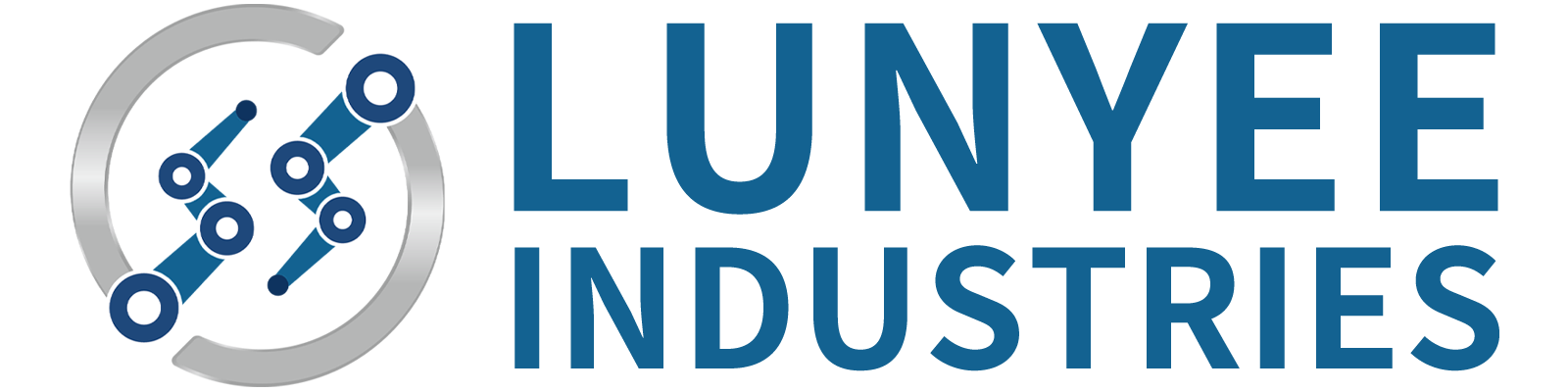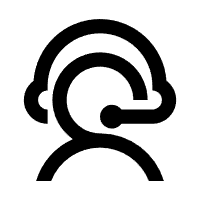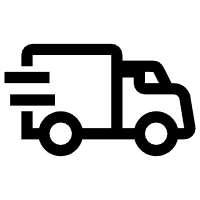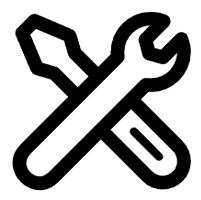Instructions for using Lunyee desktop CNC engraving machine software
The efficient operation of CNC machining equipment depends on accurate software control. Lunyee's desktop CNC engraving primarily uses Candle and LaserGRBL for equipment processing control. They support the operation and management of the engraving machine, however, during use, you may encounter various error codes, this article will detail the meaning of these error codes and software requirements, as well as how to solve common problems.

GRBL Error Code Analysis
The GRBL control software is the brain of the CNC machine and is responsible for parsing the G-code commands and controlling the movement of the machine. Below are some common GRBL error codes and their descriptions:
Software Usage Requirements
- Candle Software Requirements
Candle is a user-friendly CNC control software whose main requirements include a Windows and Linuxx86 compatible CPU with SSE2 instruction set support, a graphics card with OpenGL2.0 support, and in addition to that, 120MB of free local storage space.
- LaserGRBL Software Requirements
LaserGRBL is designed for laser engraving and requires compatibility with Windows XP through Windows 11. A 64-bit operating system is recommended to utilize all features and requires the Microsoft.NET Framework (v4 or higher) to be installed.
In addition, at least 2GB of RAM and an entry-level CPU are required, but more RAM and a better CPU can provide faster image processing. For example, on a system with an Inteli7-7700 and 16GB of RAM, a 400x600mm image (with a resolution of 10 lines/mm, equivalent to 24 megapixels) can be processed in about 2 minutes and generate about 14 million lines of G-code.
How to fix common errors
When encountering a GRBL error code, you should first refer to the official GRBL Wiki (https://github.com/gnea/grbl/wiki) to understand the exact cause of the error. Most errors are related to the format of the G-code or the execution of the instructions. Ensure that the correct post-processor is used to generate the G-code file and check that the code matches the configuration and capabilities of the machine.
For Candle and LaserGRBL software, ensure that the system meets the minimum requirements and that all necessary frameworks and drivers are installed. If performance issues are encountered, consider upgrading hardware to improve speed and efficiency.
Conclusion
The precise engraving capabilities of the Lunyee CNC Engraver depend on the stable operation of both Candle and LaserGRBL software. Understanding and resolving common error codes for this software is critical to ensuring proper equipment operation. By following these guidelines and ensuring that the system meets the appropriate software requirements, users can minimize downtime and increase productivity. For any CNC machine operator, having this knowledge is key to improving workflow and quality of output.