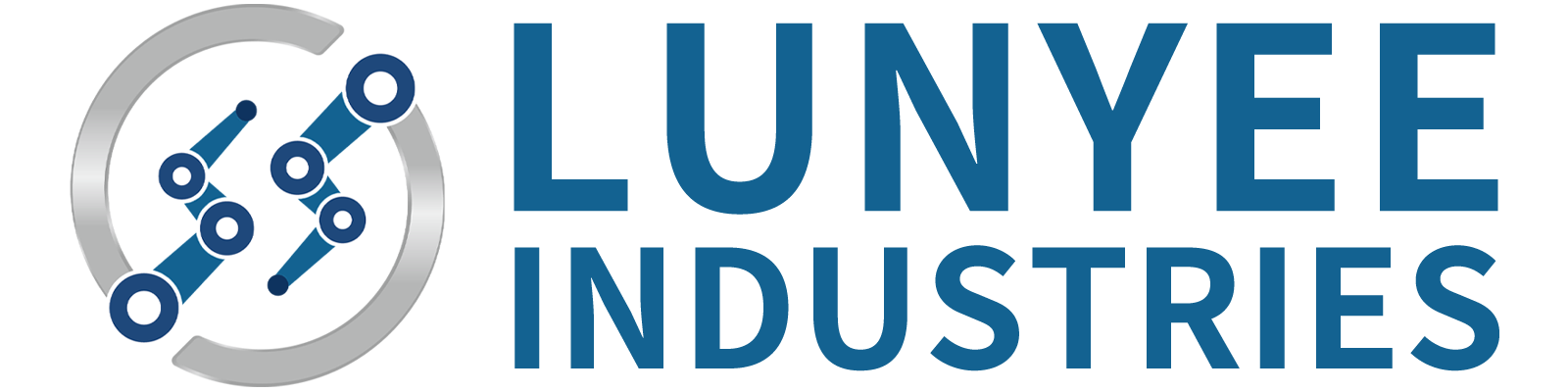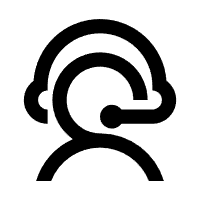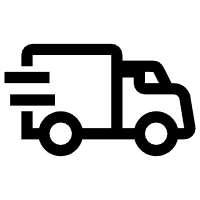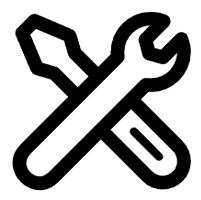How to engrave image on the laser cutter machine?
Laser engraving allows creators to impart delicate detail and lasting impressions. By deftly navigating laser settings and positioning, artists can translate any design imagined. This guide outlines best practices to yield beautifully etched results.

Preparing the Design File
Source image files in a raster format like PNG or JPG for exact laser translation. Adjust colors to high contrast black and white for clean engraving. Scale designs proportionally to the work area. Save files with laser-friendly names for easy reference on the controller. Preview and finalize all preparatory steps before operating machinery.
Adjusting Settings
Lasers vary but initial power, speed and pass counts are recommended starting points. Define sizes and positions accurately to achieve neat, centered engravings. Test settings on scrap material first - too slow can burn, too fast leaves ghosting. Gradually tweak for optimal balance until upholding the image integrity and maximizing material life becomes second nature.
Focusing the Laser Beam
Proper focus ensures minute details shine through. Loosen clamps and manually adjust the Z-height until the laser point is sharpened to a pinprick directly above the intended target area. Neither too close nor far yields clean results. Fine-tune the focus regularly as materials differ in density.
Securing and Positioning Work
Clamp materials firmly yet gently without distorting to prevent slippage. Laser impacts become displaced otherwise, wasting time and marring output quality. ReferenceAlignment marks or trail lines guide precision placement for seamless multistep engravings.
Conclusion
Laser engraving offers a versatile and effective method for creating personalized and artistic designs on a wide range of materials. By understanding the laser engraving process, carefully preparing materials and images, choosing the right laser settings, and other steps, users can achieve high-quality engravings that add a unique touch to their creations.