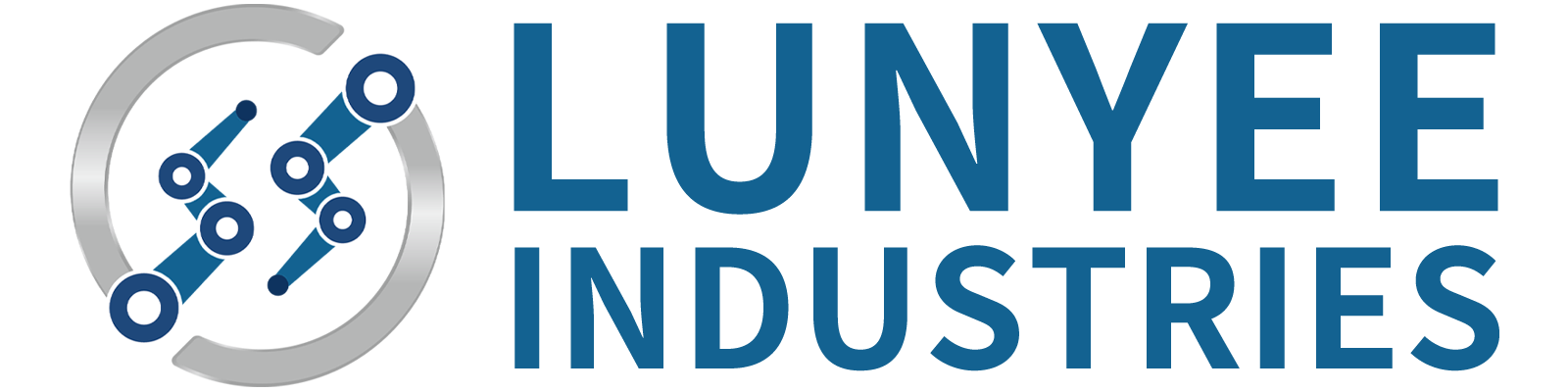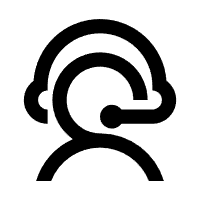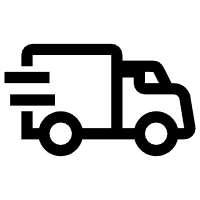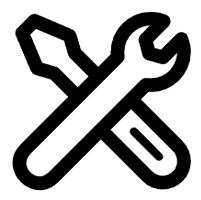What software is required to operate a CNC router?
CNC routers rely on specialized computer software to control their precise and automated cutting operations. Proper programming of a CNC router requires an in-depth understanding of the many types of software used for design, modeling, and machine control. In this article, we will explore the software so that you can better operate your CNC router.
The software that is required
- First, you need CAD software to create digital designs. The popular CAD software for CAD routers includes AutoCAD, SolidWorks, and Inventor. These design software tools allow you to draw 2D and 3D models with precise dimensions. Some CAD routers also support open-source CAD options, such as Blade, FreeCAD, and LibreCAD.
- Second, you need the CAM, or computer-aided manufacturing, software to generate the tool path, coordinates, and G code to instruct the CNC router how to manipulate its cutting tools. Common CAM software for CNC cabling includes Fusion 360, VectricVarve, and Mach 3. These CAM programs allow you to import designs from CAD software and preview digitally how the CNC router cuts your material. There are also CNC routers that offer their own proprietary built-in CAM software.
- Finally, the CNC control software acts as an interface between the digital design/toolpath and the actual CNC router hardware. The popular control software for CNC routers is Mach 3, LinuxCNC, PlanetCNC, etc. The software obtains the tool path and CNC code from your CAM software and forwards it to the CNC router to indicate how and where the machine moves its cutting spindle and shaft. They allow you to set the feed rate, spindle speed, and other parameters for the CNC router before starting cutting.
Conclusion
By leveraging a complete CNC software solution, including CAD, CAM, and control applications, you can design, program, and operate the CNC planer with high accuracy and automation.