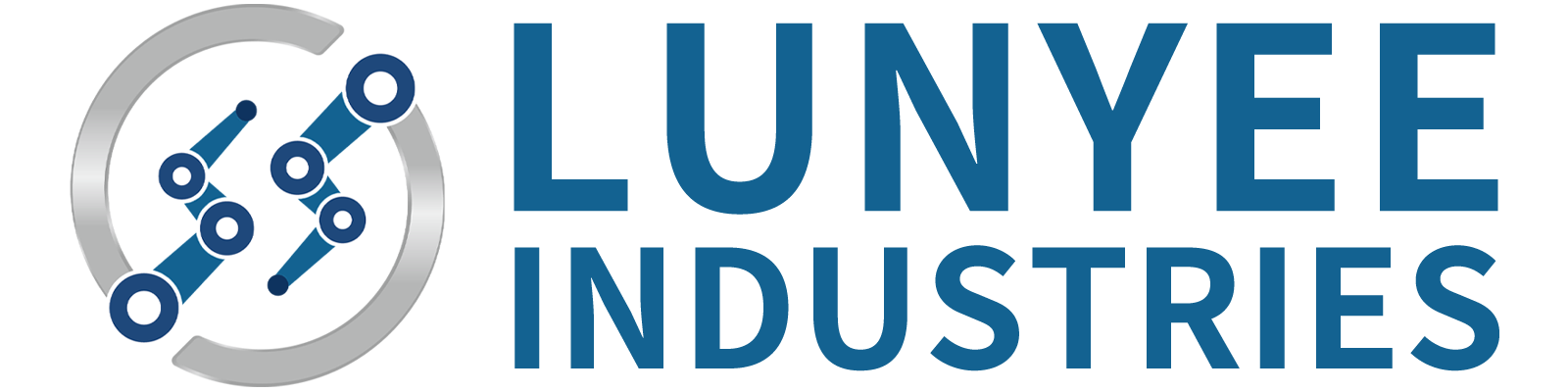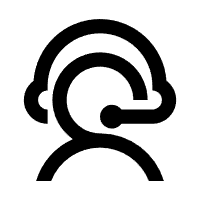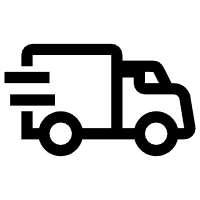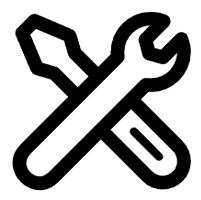How to edit photo for laser engraving?
Editing a photo for laser engraving is an important step in the process of creating high-quality laser-engraved products. In order for the laser engraving machine to accurately reproduce the image on the desired surface, the photo must be properly formatted and optimized for the engraving process. In this article, we will explore the steps involved in editing a photo for laser engraving.
The first step in editing a photo for laser engraving is to choose the appropriate file format. The most common file formats for laser engraving are vector-based formats, such as .dxf or .eps, which allow the laser engraving machine to interpret the lines and curves of the image accurately. Raster-based formats, such as .jpg or .png, can also be used, but they may not produce as high-quality results and are more difficult to work with.
Once the photo has been saved in the appropriate file format, the next step is to optimize it for the laser engraving process. This involves adjusting the size, resolution, and other settings of the photo to ensure that it will be reproduced accurately and consistently on the desired surface. For example, the resolution of the photo should be set to at least 300 dpi (dots per inch) to ensure that fine details are reproduced clearly.
After the photo has been optimized, the next step is to edit it to enhance the contrast and clarity of the image. This can be done using photo editing software, such as Adobe Photoshop or GIMP. Adjust the brightness, contrast, and other settings of the photo to make the image as clear and detailed as possible. This will help to ensure that the laser engraving machine is able to reproduce the image accurately and consistently on the desired surface.
Finally, after the photo has been edited and optimized, the final step is to transfer it to the laser engraving machine. This is typically done using specialized software that is designed to communicate with the laser engraving machine and control the engraving process. The software allows the user to position the photo on the desired surface, adjust the settings of the laser engraving machine, and start the engraving process.