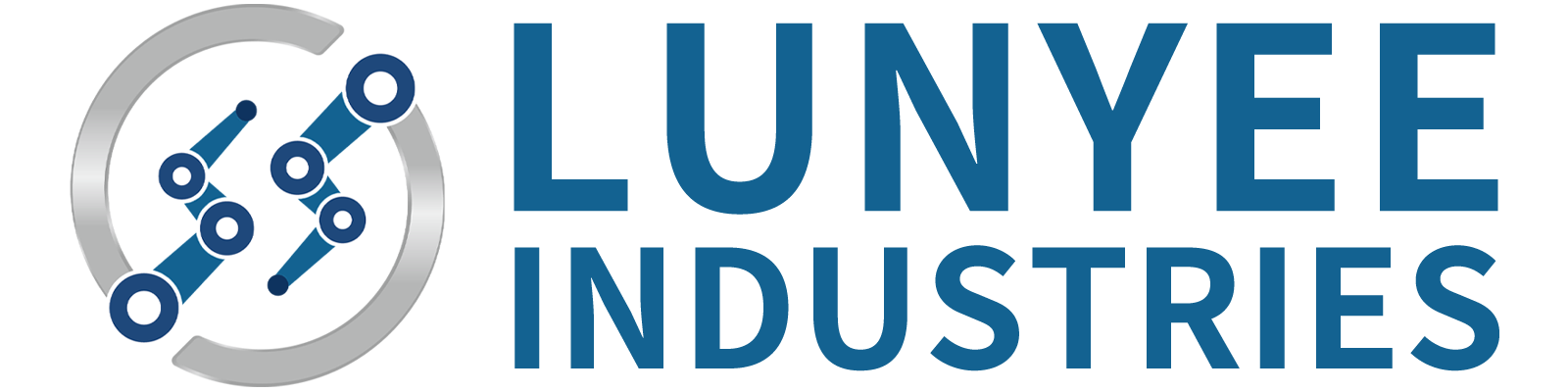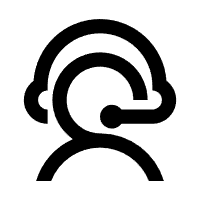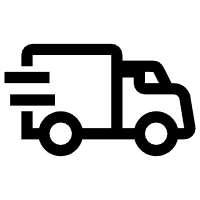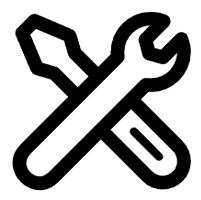How to adjust laser mini engraving machine?
Laser mini engraving machines are a compact and versatile tool for etching a wide range of materials, from wood and glass to metal and plastic. These machines use a high-powered laser to cut or etch the material, resulting in detailed and accurate designs. However, in order to achieve the best results, it is important to properly adjust your laser mini engraving machine.
One of the key factors in properly adjusting your laser mini-engraving machine is the focus of the laser beam. In order to engrave the material accurately, the laser beam must be focused on the surface of the material. To adjust the focus, you will need to adjust the distance between the laser head and the material.
To adjust the focus of the laser beam, first place the material on the engraving platform and turn on the laser mini-engraving machine. Then, use the focus adjustment knob or lever to move the laser head up or down until the laser beam is focused on the surface of the material. It is important to make sure the laser beam is not too close to the material, as this can cause it to burn or damage the material.
Another important factor in properly adjusting your laser engraving machine is the power of the laser beam. The power of the laser beam determines the depth of the engraving on the material. To adjust the power of the laser beam, use the power adjustment knob or lever on the laser mini engraving machine.
To adjust the power of the laser beam, first place the material on the engraving platform and turn on the laser mini-engraving machine. Then, use the power adjustment knob or lever to increase or decrease the power of the laser beam. It is important to start with a low power setting and gradually increase the power until you achieve the desired depth of engraving.
In addition to adjusting the focus and power of the laser beam, it is also important to properly align the laser head with the engraving platform. To align the laser head, you will need to adjust the X and Y axes of the laser mini engraving machine.
To adjust the X and Y axes, first place the material on the engraving platform and turn on the laser mini-engraving machine. Then, use the X and Y adjustment knobs or levers to move the laser head until it is properly aligned with the engraving platform. It is important to make sure the laser head is level and aligned with the material to ensure accurate engraving.
Overall, properly adjusting your laser mini-engraving machine is crucial to achieving the best results. By focusing the laser beam, adjusting the power of the laser beam, and aligning the laser head with the engraving platform, you can ensure that your laser mini engraving machine performs at its best.