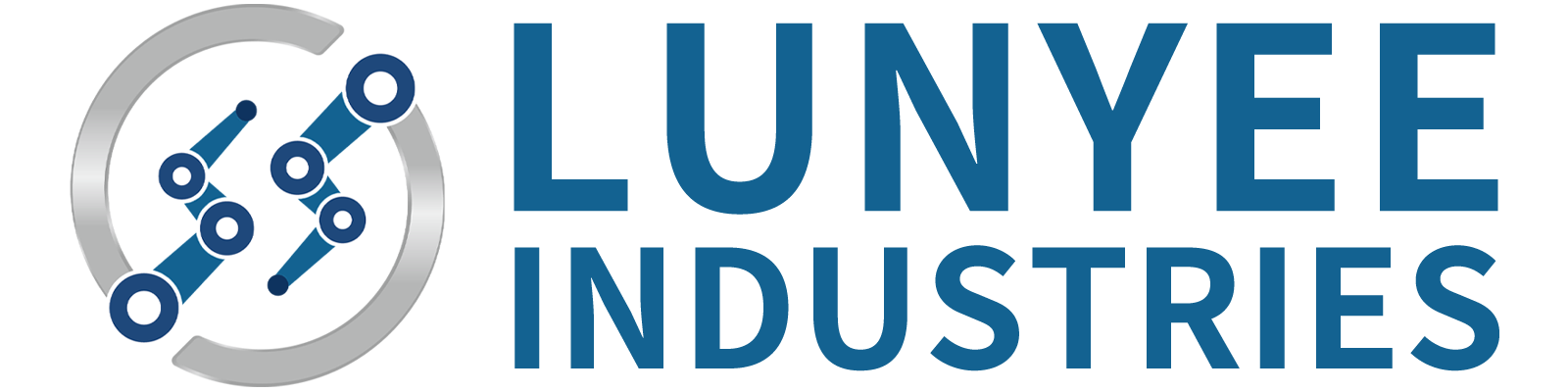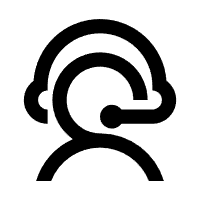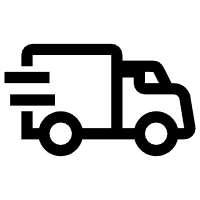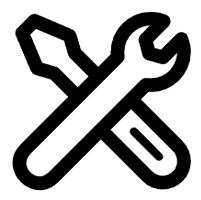How to Use a CNC Machine for Woodworking?
CNC (Computer Numerical Control) machines have revolutionized woodworking by enabling automation and precision. A CNC machine allows you to produce intricate wooden parts efficiently and accurately using computer-controlled tools. While learning to operate a CNC machine takes time and practice, the basic principles are straightforward. In this essay, we will walk through the key steps for using a CNC machine for wood projects.

Prepare Your Design
The first step is creating your design in CAD (Computer Aided Design) software. Common programs like Fusion 360 allow you to model 3D parts precisely. Ensure your design accounts for the size limits of your CNC machine's work area. Properly preparing the CAD model by assigning tool paths, speeds, feed rates, etc. will make the machining process smoother.
Set Up the Material
Carefully secure your wood material on the CNC machine's bed using clamps or vacuum hold-downs. Ensure the workpiece is properly aligned and flat against the bed. Double check that your chosen cutter can accommodate the thickness and density of the wood. Applying a sacrificial spoil board beneath soft woods helps avoid tear-out.
Load Tools
Load the necessary cutting tools into the CNC machine's carousel or automatic tool changer. CNC routers typically use end mills for profiling and engraving, drills for holes, and specialty cutters for joinery or carving. Confirm each tool is securely tightened in its holder. Set the appropriate speed and feed rate for each tool in the CAM program.
Run a Test Cut
It's wise to run a sample test cut before machining your final workpiece. Use scrap material identical to your workpiece to test your tool paths, speeds and feeds. Check for issues like chatter, tool deflection or excess heat buildup. Tweak any necessary settings and perform another test cut until the results are satisfactory.
Execute Your Job
When ready, securely fixture your workpiece on the CNC bed and carefully zero your machine's coordinate system. Import your prepared tool paths and carry out the job. Monitor the initial passes to ensure everything is running smoothly, then let the machine perform the programmed actions automatically. Avoid reaching inside while the machine is operating.
Finish Your Workpiece
Once complete, remove your finished workpiece and perform any additional smoothing, joining, finishing or coating needed according to your project requirements. Engrave or paint identifying marks if needed. A CNC machine will get you most of the way to a completed wood part, but often some final hand work is required.
Conclusion
While requiring an initial investment of time to learn, CNC woodworking unlocks amazing efficiencies and capabilities. Follow these key steps - design preparation, material setup, tool loading, test cuts, job execution, and finish work - and you'll be crafting intricate wood pieces with computer-controlled precision. Embrace CNC technology and take your woodworking skills to the next level.