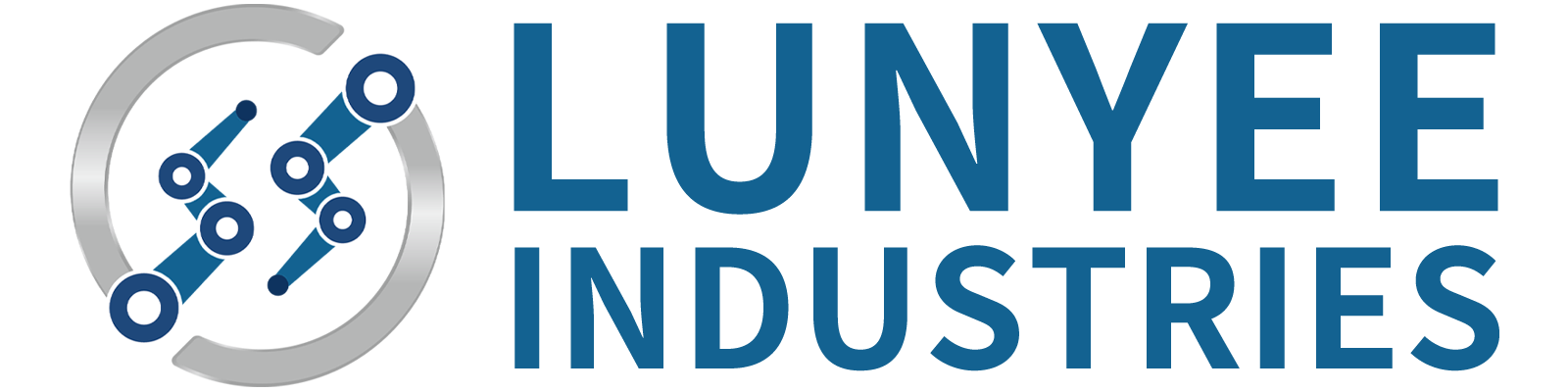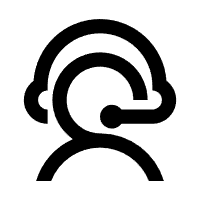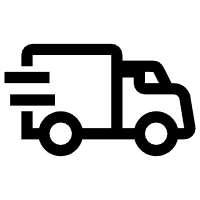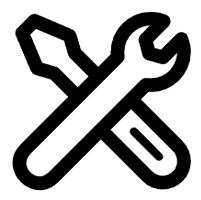How to maintain your laser engraver?
Laser engravers, like most machines, require regular cleaning to keep them running at their best. If you don't know how to clean your laser engraver, I will introduce how to clean a laser engraver below.
How to clean the laser engraving machine?
- At first, you should remove the front guard. Then use a paintbrush to sweep up any debris that has accumulated behind the rail. At the same time, you should also check the drive belt for any damage or wear.
- Next, remove the honeycomb bed slats from the machine and clean the debris from them.
- Then remove all optical parts to start cleaning. You will need to secure the mirror to the small spring clamp. Loosen the spring clamp and rotate until the mirror can slide out of the holder. It is best not to move the adjustment screw at this point, or you will need to readjust the focus of your laser beam. The main mirror should be removed and cleaned every six months.
- After removing the optics from the machine, you will need to clean the guides and bearings and apply a thin layer of lubricant to them after cleaning.
- Finally, it's time to install the optical components. When installing the lens, you should put the lens into the lens carrier tube with the convex side facing up, then install the O-ring and finally the lens fixing nut. After the front guard is installed, you can test the machine to see if it works properly.
Conclusion
Regular cleaning and maintenance of your laser engraving machine will help your machine run well and steadily for a long time and prolong the life of your machine.