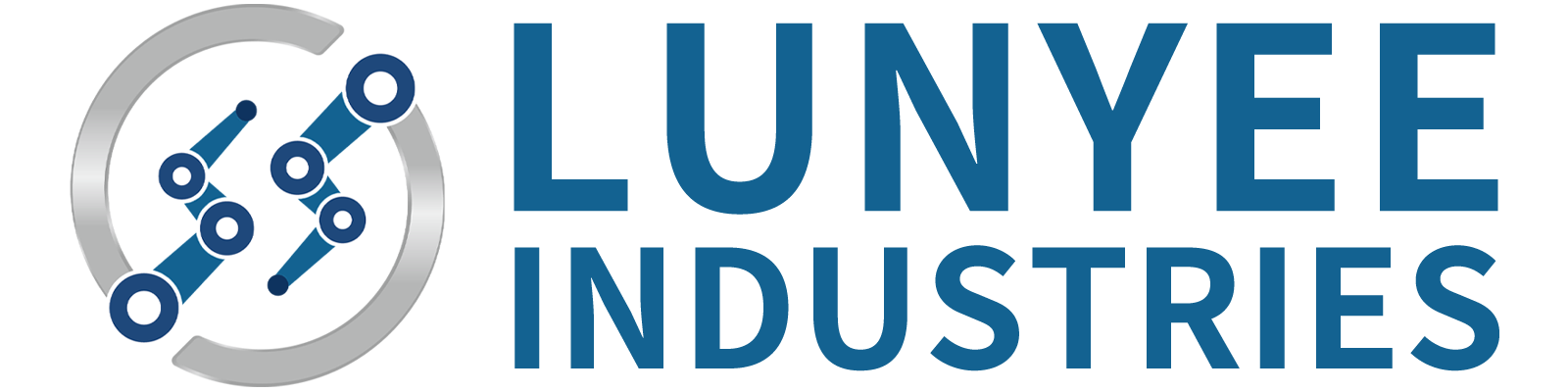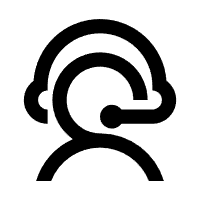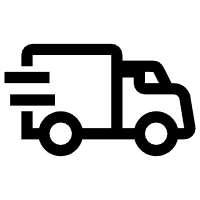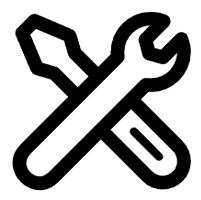How to engrave glass with co2 laser?
Preparing the Glass Surface
The first step is to clean the glass thoroughly to remove any oils, dirt or debris. This helps ensure a smooth engraving process. Wipe down the glass with glass cleaner or isopropyl alcohol.
Setting Up the Laser System
Secure the glass onto the engraving bed and specify the correct material (glass) and thickness in the laser software. Check that the glass is level under the lens. Run a test engraving on scrap material to calibrate the power, speed and pass settings.
Transferring the Design File
Import the image or design file created in laser engraving software. Position it accurately on the virtual material bed where it will be engraved on the physical glass.
Running the Engraving
Start with light initial passes at low power to avoid damage like cracking. Carefully monitor the process and adjust settings as needed. Multiple lighter passes may be preferable to fewer deeper ones for glass.
Cleaning and Polishing
After engraving, remove debris with compressed air or wipe gently with a lint-free cloth. Polish the glass with a commercial polish or vinegar-water solution to restore clarity.
By carefully preparing the surface, setting up the laser system correctly, and polishing after engraving, anyone can produce beautiful, durable glass engravings with a CO2 laser engraver. Proper technique ensures high-quality results.